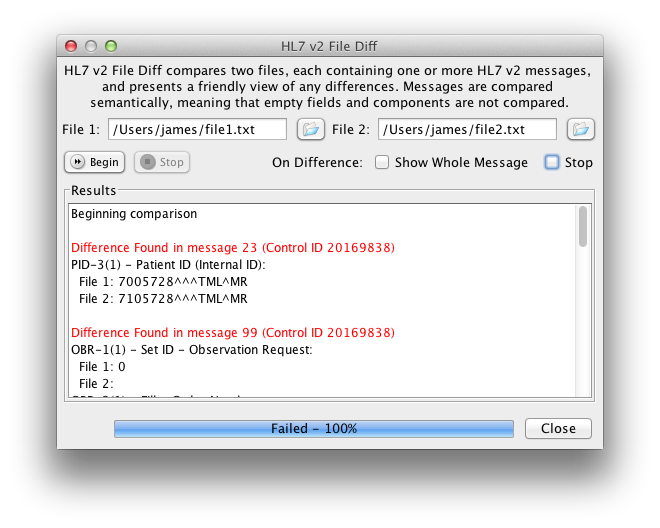File Diff
The HL7 v2 File Diff can be used to compare two files, each containing raw HL7 messages, for differences.
Each message is parsed, and the parsed message is then compared at a segment-by-segment and field-by-field level. This means that messages are compared to see if they are semantically identical as opposed to performing a rigid byte level comparison.
This means for example that the following segments are considered identical:
PID|||7000135^^^UHN|||||
PID|||7000135^^^UHN
Using the HL7 v2 File Diff
To access the file diff, start the Test Panel, and choose "HL7 v2 File Diff" from the tools menu. This will bring up the diff dialog. In this dialog, two files (file 1, and file 2) must be selected. These files must contain raw HL7 messages. Note that any lines beginning with hash (#) will be treated as comments and ignored.
When both files have been selected, you may click on the "begin" button to start comparing. Any differences which are found will be highlited.