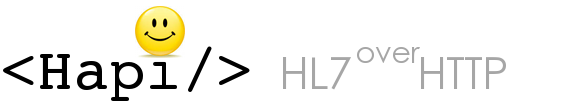Java API for Non-HAPI Users
The HL7 over HTTP (HoH) library is a Java based library that provides an implementation of the HoH Specification suitable for use in applications that do not use other parts of the HAPI library.
Our purpose is to encourage broad adoption of the HoH transport protocol. For that reason, this library has been licensed under the very permissive Apache Software License. You are permitted to use the library in your software for free, and are under no obligations to preserve the license if you wish to reuse or modify parts of the code in your own applications. Naturally, we would still like to hear about your successes!
Contents
Installing
Maven users may simply add a reference to the library using the following dependency:
<dependency> <groupId>ca.uhn.hapi</groupId> <artifactId>hapi-hl7overhttp</artifactId> <version>2.5.1</version> </dependency>
Non-maven users may download a binary version of the library from the downloads area.
In both cases, the only external dependency that is absolutely required is SLF4J (a logging framework which delegates logging messages to an underlying framework of your choosing, such as LOG4J or JDK1.4 Logging). There is no dependency on the regular HAPI library if you are not using other HAPI features!
Sending Messages
To send a raw HL7 message, you first need a raw message, in string form. Naturally you can use HAPI to create this, but this document is for users who don't use HAPI.
Next, you need a Raw Client. The basic implementation is HohRawClientSimple, which is a single threaded message sender, suitable for running embedded in JEE containers, interface engines, ESBs, etc.
The following example shows how to use HohRawClientSimple to send messages.
/*
* http://localhost:8080/AppContext
*/
String host = "localhost";
int port = 8080;
String uri = "/AppContext";
// Create a client
HohRawClientSimple client = new HohRawClientSimple(host, port, uri);
// Optionally, if credentials should be sent, they
// can be provided using a credential callback
IAuthorizationClientCallback authCalback = new SingleCredentialClientCallback("ausername", "somepassword");
client.setAuthorizationCallback(authCalback);
// The ISendable defines the object that provides the actual
// message to send
String message =
"MSH|^~\\&|||||200803051508||ADT^A31|2|P|2.5\r" +
"EVN||200803051509\r" +
"PID|||ZZZZZZ83M64Z148R^^^SSN^SSN^^20070103\r";
ISendable sendable = new RawSendable(message);
try {
// sendAndReceive actually sends the message
IReceivable<String> receivable = client.sendAndReceive(sendable);
// receivavle.getRawMessage() provides the response
System.out.println("Response was:\n" + receivable.getRawMessage());
// IReceivable also stores metadata about the message
String remoteHostIp = (String) receivable.getMetadata().get(MessageMetadataKeys.REMOTE_HOST_ADDRESS);
System.out.println("From:\n" + remoteHostIp);
} catch (DecodeException e) {
// Thrown if the response can't be read
e.printStackTrace();
} catch (IOException e) {
// Thrown if communication fails
e.printStackTrace();
} catch (EncodeException e) {
// Thrown if the message can't be encoded (generally a programming bug)
e.printStackTrace();
}
Encryption Profile
In order to support HL7 over HTTP Encryption profile, a socket factory must be provided, like this:
// Create a client HohRawClientSimple client = new HohRawClientSimple(host, port, uri); // Set the socket factory to use TLS client.setSocketFactory(new TlsSocketFactory());
See the Encryption Profile page for information on different ways to support encryption profile.
Receiving Messages
HAPI HL7 over HTTP provides a Servlet implementation which can be used to receive HL7 messages within a normal Servlet container (e.g. JBOSS, Tomcat, Websphere AS, etc.)
The simplest way to take advantage of the HoH Servlet functionality is to create your own Servlet which extends HohRawServlet. Here is an example:
/**
* This class illustrates an example HL7 over HTTP
* raw message servlet for receiving and responding to messages
*/
public class ExampleRawHl7OverHttpServlet extends HohRawServlet {
/**
* Constructor
*/
public ExampleRawHl7OverHttpServlet() {
/*
* The servlet must be provided an implementation
* of IMessageHandler<String>, such as the one which
* is nested below
*/
setMessageHandler(new ExampleMessageHandler());
/*
* Optionally, if we want to verify HTTP authentication,
* we can specify an authorization callback
*/
IAuthorizationServerCallback callback =
new SingleCredentialServerCallback("someusername", "apassword");
setAuthorizationCallback(callback);
}
/**
* IMessageHandler defines the interface for the class which receives
* and processes messages which come in
*/
private static class ExampleMessageHandler implements IMessageHandler<String> {
/**
* This method is fired every time a message is received. The return value
* contains the HL7 response value
*/
public IResponseSendable<String> messageReceived(IReceivable<String> theReceived)
throws MessageProcessingException {
String incomingRawMsg = theReceived.getRawMessage();
System.out.println("Received message:\n" + incomingRawMsg);
// ... do some processing ...
/*
* Your application should generate an appropriate
* HL7 ACK message here
*/
String ack = "MSH|.....";
/*
* If something goes horribly wrong, you can throw an
* exception and an HTTP 500 error will be generated.
* However, it is preferable to return a normal HL7 ACK
* message with an "AE" response code to note an error.
*/
boolean somethingFailed = false;
if (somethingFailed) {
throw new MessageProcessingException("");
}
// Return the raw response message
return new RawSendable(ack);
}
}
}The servlet may then be placed in a servlet container using a normal web.xml file, such as this one:
<web-app xmlns="http://java.sun.com/xml/ns/javaee" version="2.5">
<servlet>
<servlet-name>hl7_listener</servlet-name>
<servlet-class>ca.uhn.hl7v2.examples.hoh.ExampleRawHl7OverHttpServlet</servlet-class>
</servlet>
<servlet-mapping>
<servlet-name>hl7_listener</servlet-name>
<url-pattern>/hl7list</url-pattern>
</servlet-mapping>
</web-app>Embedding a Servlet Container
If your application does not already have a servlet container, it may be appropriate to embed a simple one in your application in order to receive messages. This is generally not a good idea within a JEE container (since the JEE specification doesn't allow applications which manage their own threads), but may be appropriate within a standalone application.
There are several great embeddable servlet containers which may be used, but a commonly used one is Jetty. The following example shows how to start a Jetty server listening for HL7 messages and processing them using a servlet like the one above.
// The port to listen on int port = 8080; // Create a Jetty server instance Server server = new Server(port); Context context = new Context(server, "/Hl7Listener", Context.SESSIONS); Servlet servlet = new ExampleRawHl7OverHttpServlet(); /* * Adds the servlet to listen at * http://localhost:8080/Hl7Listener/Incoming */ context.addServlet(new ServletHolder(servlet), "/Incoming"); // Start the server server.start(); // .. let the application run .. /* * Later it will probably be appropriate to shut the server * down. */ server.stop();
Note that doing this requires that you have Jetty-Embedded on your classpath. Maven users may do this using a single dependency block:
<dependency>
<groupId>org.mortbay.jetty</groupId>
<artifactId>jetty-embedded</artifactId>
<version>6.1.26</version>
<optional>true</optional>
</dependency>